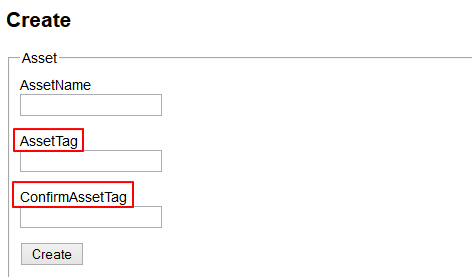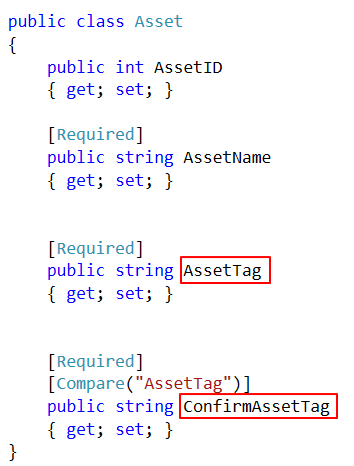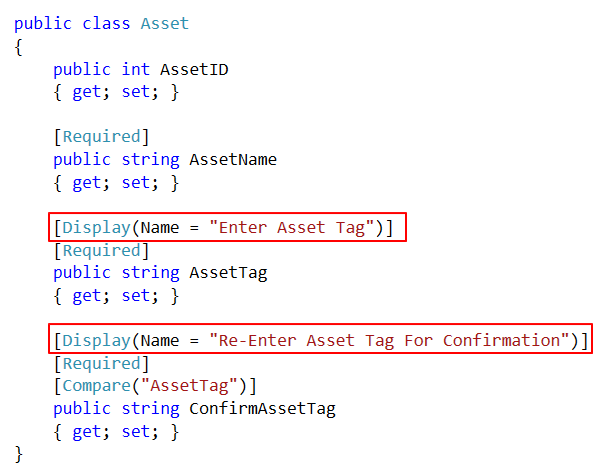Asp .Net MVC DataAnnotation Display Attribute
So far, we have looked at the two DataAnnotation attributes, [Required] and [Compare]. Following are the links to these topics in case you have missed them.
- Building Asp .Net MVC 4 Application From Scratch
- Understanding Asp .Net MVC Required DataAnnotation Attribute
- Understanding Asp .Net MVC Display DataAnnotation Attribute
In this short blog post we will look at another important DataAnnotaion attribute, [Display].
So far, when we created our forms using the @Html.LabelFor HtmlHelper our Create Asset screen looked something like this.
See how these labels are generated for our input fields. They have the exact same text as their relevant property names. Following is the screen shot of of the actual model class that generates this form.
Let's agree that these are not the best names we can give to our labels, not to mention that our Ux designer will not be happy at all the way end result looks like for this form. Display attribute helps you eliminate this exact same problem. Let's go ahead and modify this class as following.
Now, recompile the application and run it again to go to the Create view. You will notice that the text you have applied in the Model class Display attribute are now utilized by the @Html.LabelFor HtmlHelper and generates user friendly Labels for our input form fields.
We can utilize this DataAnnotation attribute to give a really nice user friendly look to our old boring Input forms.